
サンエルでは、フルリモート・フルフレックス制が導入されており、特に緊急事態宣言中はほとんどの社員が自宅で作業を行っていました。
私も入社して3日目からリモートワークで、最初は「一人で作業できるかな」「パソコンもそんなに得意じゃないけど…」と不安な気持ちでいっぱいでした。
ですが、サンエルではいろんなツールを使って快適に自宅で作業できる仕組みができているので、今は安心して作業を進めることができています。
そんな仕組みの中でも、サンエルで最近テスト運用を始めたのが「oVice(オヴィス)」。
ここ数年、新型コロナウイルス対策としてテレワークを行う企業が増えているなかで、注目されているコミュニケーションツールの一つです。
簡単にいえば、「バーチャル空間でメンバー同士が交流できる」という楽しいサービス!

テレワークでの課題は「コミュニケーション不足」
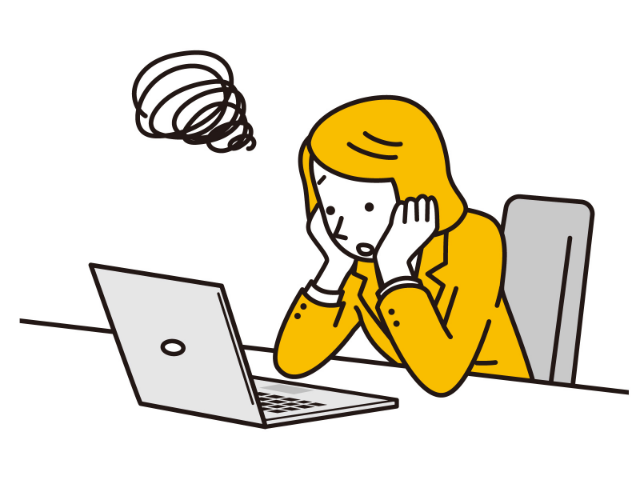
突然ですが、みなさんはテレワークをしてみたものの「メンバー同士が疎遠になっている」「コミュニケーション不足を解消できない…」と思っていませんか?
実際にSlack、Teams、Zoomといったツールでメンバー同士がやりとしていても、やはり会社オフィスでの業務に比べると、コミュニケーションが不足しがちになります。
その背景には、会議や営業報告といった目的のあるコミュニケーションはできているものの、メンバーがバラバラに離れて業務を行う環境では、世間話や気軽な話し合いが難しいという現状があるからです。
たとえば、Zoomなどの機能を使って聞くほどのことではないし…、でも相談したい…1人での作業に息が詰まる…など、メンバーのストレスは溜まる一方!
また私のように入社したての方は、メンバーとの交流が少なく、一人での仕事に不安があるなどの悩みを持っている人は多いのではないでしょうか。

oViceを使うのにおすすめな人
リアルなオフィスの代わりとしてoViceを使用する際、こんな思いがある方におすすめです。
おすすめな人
また、オフィス以外にもこんな活用方法がありますよ!
オフィス以外の活用例
このように、oViceがあるだけで色んなシーンで活用できるのが魅力的ですよね!
では実際、oViceのサービス内容や機能をご紹介していきます。
oViceの特徴
そもそも「oVice(オヴィス)」って?

oViceとは、oVice株式会社が2020年8月に提供開始した2次元バーチャル空間のサービスです。
オフィスを見立てた1つのフィールドに、入室したアバター(ユーザー)が集まり、仮想オフィスで働いているような感じになります。
ブラウザベースでオフィスを作ることができ、会議室、立ち話、画面共有ができるツールです。
テレワークを実施する企業がバーチャル空間として利用するだけでなく、オンライン展示会や飲み会、パーティーなどイベント会場用としても利用されています。
最大の特徴は「気軽な会話」ができること!
oViceの最大の特徴はZoom、Slack、Teams といったツールでは難しい「無駄話」や「世間話」が気軽に行いやすく、和気あいあいとした雰囲気が出せることです。

自分のアバターを中心として円状に声が聞こえるエリアが決められています。そして、自分のアバターと距離が近いアバターの声は大きく、遠いと小さく聞こえるように設計されています。そのため、フィールド内を自由に動いて、聞こえてきた会話にすぐ参加できるのです。
「ちょっといいですか?」と、まるで隣の席の人に話しかけるように気軽な会話ができるのがいいですよね。
現実世界では離れていても、仲間の存在を近く感じられる最強のコミュニケーションツールであるoViceには、様々な機能があるのでそちらも紹介していきます!
必見!oViceの魅力的な機能 4選
oViceにある機能の中で、特に注目してほしいものを4つ紹介しますね。
oViceの魅力的な機能4選
機能2|ZoomやMeetのようなビデオ会議
機能3|いろんな部屋(スペース)を作れる
機能4|YouTubeの動画を埋め込める
機能1|相手に近づいて話しかける音声会話
自由にアバターを動かして、自分のエリア内にいる人に話しかけると相手に声が届き、すぐ会話が始められます。
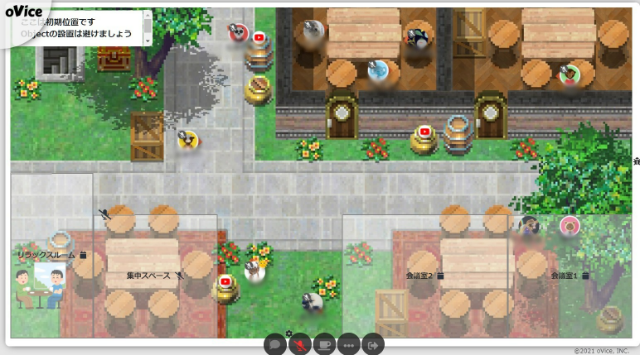
※こちらの画像は無料トライアル期間に使用していたフィールド背景での様子です。
「いまお時間いいですか?」と質問したり、フランクな会話をしたりできますよ。わざわざメールや電話で聞くほどのことではないけど聞きたい!という悩みを解消してくれますね。
複数の会話を行き来しやすいため、グループワークやディスカッションもはかどります。
機能2|ZOOMやMeetのようなビデオ会議
フィールド上に会議室のようなスペースを自由に作成することもできます。

会議室スペースに移動するだけで、画面共有やビデオ通話を使った本格的な会議もできますよ。
たとえば、相談があるときに先ほど紹介した話しかけ機能を使って誰かに話しかけ、「会議をしましょう」と誘い、会議室で話します。そうすることで、oVice上で問題がサクッと解決できちゃいます!リアルにオフィスにいる感じがしますよね。
会議室内の人だけが見れるチャットもあり、途中から参加した人もそれまでのチャットが読めるので、すぐ会議内容が共有できて安心です。
もちろん、聞かれたくない会話や秘密の話をするための、会議室を作ることもできますよ。
わざわざ他のコミュニケーションツールに移動しなくていいのが便利だなと思います!
機能3|いろんな部屋(スペース)を作れる
oViceのフィールド背景や広さなどは自由に設定できます。(料金により内容は異なります)
会社の雰囲気や使用用途にあわせて決められるのは良いですよね。
ちなみにサンエルでは、こんなスペースがありますよ!
集中スペースは音声が入らない場所で、周りの声も聞こえない状態になります。視覚的にも、「今は会話ができません」の合図になるため、黙々と作業したいときに入ると良いです。
休憩時間や話しながら作業がしたい人など、息抜きができる部屋です。
サンエルの背景はゲームのワンシーンを再現したもので、小屋やふしぎな宝箱も…!いますぐ冒険がはじまりそうですよね!

オフィスというよりはゲームに参加している感覚で、遊び心を持って楽しく仕事をしているサンエルらしいです。
oVice上のオフィス背景が堅苦しくないのも、気軽に会話ができる秘訣かもしれませんね!
機能4|YouTubeの動画を埋め込める
oViceフィールド内にYouTube動画を埋め込むことができます。

フィールド上にYouTubeアイコンを設置しておくと、YouTubeアイコンに近づくだけで動画(音楽)が流れるので、作業BGMなどに活用できます。
まるでカフェで作業をしているような空間を味わえて、仕事のモチベーションや集中力の維持が期待できる機能ですね。
このようなおすすめ機能の他にも
oViceに入っている全メンバーが閲覧できるので、社内アナウンス等の活用に最適です。作業の邪魔をせず、周知できますよ。また、掲示板のように気軽な内容を書くこともできるので、社風に合わせてメッセージ機能のルールを作り、多様な使い方ができそうです。
お茶アイコンを押すと、一時的にフィールドから離脱できる機能です。お昼休憩や少し席を外す場合は、この機能を使ってコメントも残せます。ずっとオフィスにいると疲れるのと同じようにバーチャル空間にいても疲れます。特に『話しかけ機能』でいきなり話しかけられると、びっくりすることもあるので、ちょっと休みたいなと思うときに活用しましょう。
いかがですか?バーチャル空間ならではの便利な機能がたくさんありますよね!
では次に、テレワーク初心者の私がoViceを使ってみた感想を正直にレビューしていきます。
実際oViceを使ってみてよかったのか?
冒頭でもお伝えした通り、私は入社してからすぐに自宅での作業となりました。
パソコンは使用できるけど詳しいわけではないし…、一人で作業できるかな…、と不安でいっぱいでした。ただ、実際oViceを活用して、リモートワーク初心者の私でも無理なく作業ができています。
今この記事も、自宅で担当者の方に相談しながら進めているんですよ。
「○○さん今いいですか?」と声をかけると「お疲れ様です。どうぞ~」と気軽に相談にのってもらえて、行き詰ったときに一人で悩まなくていいのが本当にありがたいです!

良かった点
oViceを使用してみて、特に魅力的だと感じたところをピックアップしてまとめてみました。
oViceを使ってみて良かったこと
2|仲間を感じるバーチャル空間
1|簡単操作で、立ち話から会議まで完結できる
とにかく操作が簡単です!アバターの移動もスピーディーに行えてストレスがありません。
難しい操作がないから、使っていて不安はありませんし、アバターの移動もドラッグ&ドロップのみでできます。
そして何より、oViceの魅力でもある音声機能で気軽に話せるのは楽しいですし、そのまま一緒に作業をしたり、会議ができたりするのが便利だと感じています。
2|仲間を感じるバーチャル空間
フィールド上で部屋が区切られていて、誰と誰が話しているか、どのグループが会議中か、など他のメンバーが何をしているかが視覚的に分かりやすいです。

一人で作業しているけど、画面上で他のメンバーのアバターがいるから、一緒に仕事をしている感覚があって疎外感が少ないですね。さみしくなくて安心できます!
また、出勤状況が分かり、自分もoViceに入ることで出社した気分になります。メリハリがついて家でも仕事モードに入れるのがすごく良いなと思いました。
その他にも…
別部署の方への質問など、普段なら出向いていかなければいけない人にも、oVice内だとすぐに聞けます。
わざわざ電話をしたり、メッセージを送ったりせず話し合えるのは、関係性ができている間柄だと、とても便利ですよね。
また、休憩中にも雑談ができるので、出社しているときのようなランチタイムを過ごせますよ。
困った点
こんなに魅力たっぷりと感じるoViceですが、良い点もあればやはり「オフラインのほうがいい!」「これは困った」なんて意見も正直あります。
そこで、何が困ったのか、どうすれば解決するかを簡単にまとめてみました。
oViceを使ってみて困ったこと
2|フィールド上での居場所に困る
1|はじめは話しかけることが緊張する
入社して間もない私にとっては、顔も知らない方に話しかけに行くのは勇気がいります。
視覚的に何をしているか大体はわかりますし、集中スペースにいなければ話しかけても大丈夫だと思いますが…やはり緊張しちゃいます。
元々コミュニケーションをとるのが苦手な方にとっては、対面で話しかけるより、音声だけで話しかける方がよりハードルが高いかもしれません。
解決策はこちら
また、すでに社内の人が把握できていれば必要ないですが、誰がどこの部署の人かわかりづらいので、名前に課や担当が分かれば便利だなと感じました。
2|フィールド上での居場所に困る
機能的なことですが、聞こえる範囲が広いので、場所によっては気を遣います。
とくにスペース内にメンバーが沢山いると、滞在場所に困ったり、会議の声が聞こえてきてしまいます。逆に自分の声が関係ない人に聞こえてしまうと申し訳ない、なんて気持ちにもなりがちです。
解決策はこちら
その他にも…
会議室の入り方が分からなくて最初は戸惑いましたが、部屋名(会議室)をクリックすると入室できます。退出のときは、退出アイコンをクリックすれば部屋から出られます。操作については使っていくうちに慣れていくので、まずは使ってみるのが一番ですね!

使用する際の注意ポイント
あと、マイクオフ忘れでこちらの声がずっと聞こえてしまう場合があります。

また、YouTubeの音が大きすぎたり、音量オフの状態やイヤホンを外したままにしたりすると、話しかけられたことに気づかないことがあります。
どちらもoViceを使い慣れてないときは、やってしまいがちなので注意が必要です。
【oVice(オヴィス)】はリモートワークの味方になる!
ここまでoViceについて色々と説明しましたが、いかがでしたか?
簡単にまとめると…
oViceとは
結果、oViceはリモートワークに導入したほうがいいと思います!
これまで会議、商談、報告といった目的意識のあるコミュニケーションは従来のツールを使って実施できているものの、リアルでの立ち話、喫煙所での会話に相当するフラットなコミュニケーションをオンラインでは体験できていませんでした。
ですが、oViceを使用することで、リモートワーク中にメンバー同士のコミュニケーションが減ってしまうのは、少なからず解消できると思います。
気軽に話しかけられる環境を作ることはオフラインでも難しいのに、oViceはたくさんの機能でそれらを補ってくれています。
もちろん、話しかけづらさがなくなったという訳ではないですが、「話してもいい場所」があるだけで、リモートワークの負担は減ると感じています。
自宅での仕事にメリハリがつかない方にとっても、いいシステムではないでしょうか。
リモートワークは一つの働き方として広く普及して、メンバー同士のコミュニケーションツールが大切になってくると思います。

-
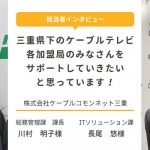
-
報告管理システムの導入で、属人化の解消とコスト削減に成功|株式会社ケーブルコモンネット三重 様
続きを見る
-

-
フルリモート&フルフレックス!サンエルの働き方と快適仕事空間への挑戦!
続きを見る
-

-
採用が難しい地方IT企業で専門人材を獲得できた理由とは|広報編
続きを見る

