
皆さんは、何かを購入したいと思ったときに、ネットショッピングを利用したことがありますか?
最近は何でもネットで揃う便利な時代。手軽に購入できるので使用している人も多いと思います。
ただ、ネットショッピングを利用したことがある人にとって、わりと悩みになっているのが「荷物の受取」。
とくに仕事やプライベートの予定で受け取りがすぐできなかった、という経験がある人も多いのではないでしょうか。
ネットショップとして有名な「Amazon(アマゾン)」では、そんな受取時のストレスを軽減してくれるサービスがあるんです!
その名も「Amazon Hub ロッカー(アマゾンハブロッカー)」!
今回はAmazon Hub ロッカーのことを聞いたことはあるけどよく知らない、そもそも知らなかった!という人にも分かりやすいようにまとめてみました。
荷物の受け取りをスムーズにしたい人や、これからAmazonを便利に使いたい人は、ぜひ最後までご覧ください。

Amazon Hub ロッカーとは何か

そもそもAmazon Hub ロッカーとは何かというと、Amazon専用の宅配ボックスのことです。
簡単に言えば、注文者の替わりに荷物(商品)を受け取ってくれるロッカー型の設備ですね。
コンビニや商業施設などに設けられたロッカーの中、またはカウンターに荷物を届けて保管してもらい、それを受け取る仕組みになっています。
Amazonで商品を購入する際に、送り先をAmazon Hub ロッカーに指定しておくことで、指定したロッカーに商品が届きます。
その指定したロッカーから、好きなタイミングで商品を受け取ることができるんです。
自宅での受け取りが難しい人や、都合の良いタイミングで受け取りたい人にとっては便利ですよね。
では次に、このAmazon Hub ロッカーのメリットとデメリット(注意点)についてまとめていきます。
使う上で知っておいた方が良い情報もあるので、要チェックです!
Amazon Hub ロッカー5つのメリット
指定したAmazon Hub ロッカーから受け取れるこのサービスには、下記のようなメリットがあります。
5つのメリット
2.自分の好きなタイミングで受け取りができる
3.配達員と会わずに受け取れる
4.盗難の心配がない
5.家族や同居者に見られたくない商品を購入したい場合に便利
1.自宅での受け取りができない場合に利用できる
自宅で置き配ができない場合や、受取れる人がいない場合もロッカーを使用すれば解決できます。
2.自分の好きなタイミングで受け取りができる
Amazon Hub ロッカーは、主にドラッグストアやスーパーマーケットなどに設置されています。買い物のついでに寄れるので、自由な時間で受取ができるのがポイントです。
3.配達員と会わずに受け取れる
なるべく人と会いたくない人は、非対面で受け取れ、個人名や住所などを知られることもないので安心です。
4.盗難の心配がない
施錠式のロッカーなので、置き配での受け取りが心配な方にもおすすめです。
5.家族や同居者に見られたくない商品を購入したい場合に便利
知られたくない買い物はロッカーで受け取ることで、悩みは解消されます!サプライズプレゼントを購入したいときには良いですね!

Amazon Hub ロッカー6つのデメリット
ロッカーを利用するうえで、荷物の大きさや利用制限など下記のデメリットがあります。
利用前には、ぜひ確認してください。
6つのデメリット
2.ロッカーの空きがない場合がある
3.代金引換およびコンビニ・ATM・ネットバンキング・電子マネー払いは使えない
4.ロッカーが併設している商業施設が休みの場合は利用できない
5.預かり日は3日間のため、短いと感じる人もいる
6.業者によっては配達に指定できない場合がある
1.ロッカーに入らないほどの大きな商品は利用できない
Amazonサイトよりロッカーが利用できる条件
- 発送重量が4.5 kg未満
- 寸法が42 x 32 x 25 cm未満
- Amazon.co.jpが発送する商品
- Amazon定期おトク便ではない
- 危険物を含まない商品
2.ロッカーの空きがない場合がある
ロッカーに空きがない場合は付け取日や受取場所を変更しなければいけません。
3.代金引換およびコンビニ・ATM・ネットバンキング・電子マネー払いは使えない
4.ロッカーが併設している商業施設が休みの場合は利用できない
設置場所により利用時間が決まっているので、事前に利用したい場所を調べるのがおすすめです。
5.預かり日は3日間のため、短いと感じる人もいる
6.業者によっては配達に指定できない場合がある
Amazonが発送する商品のみ、カウンターへお届けが可能です。出品者が販売、発送する商品は、Amazon Hub カウンターへお届け不可となるので注意してください。
デメリットとして上記が上げられますが、この内容だけ理解しておけば便利に使えるサービスであることは間違いないです!
ではここからは、実際にAmazon Hub ロッカーを使用していく方法を紹介していきますね!
Amazon Hub ロッカーの使い方と受取り方
Hubロッカーでの受け取りの流れは下記の通りです!
購入~Hubロッカー受取り設定まで
1.Amzonのレジページへ進み、受け取り場所の項目にある「近くの受け取りスポットを表示する」をクリックする
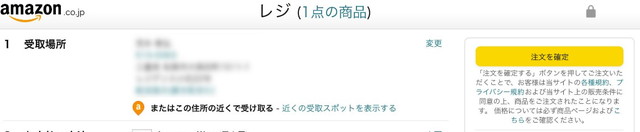
2.周辺の受け取りスポットが表示されるので、受け取り場所を選択する
ちなみに、コンビニ受け取りもここで指定できる
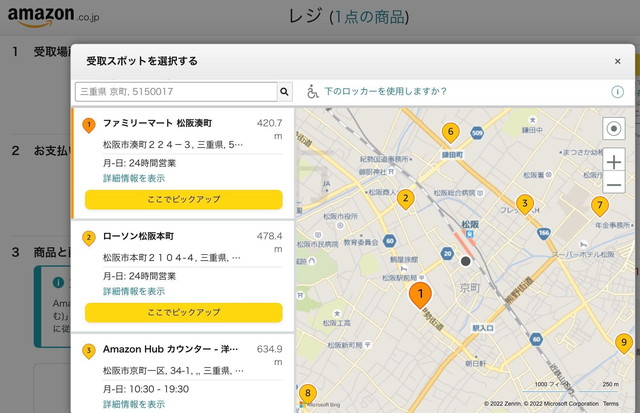
3.その後、商品購入を確定させる
4.指定のHubロッカーへの配送が完了すると、Amazonから通知が届く
あるいは、Amazonサイトの注文履歴の「配送状況を確認」で確認できる
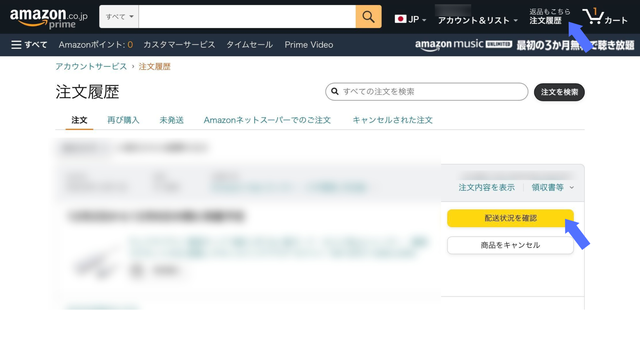
Hubロッカーの受け取り方
Hubロッカーには2種類あります。
Hubロッカーは2種類
- ロッカーへの配送が完了すると、認証キー (受け取り用のバーコード) がメールで届く。(そのバーコードをロッカーでスキャンしてロッカーを開けるタイプ)
- Amazonアプリ上で操作し、Bluetooth通信でロッカーが開くタイプ
今回、写真を撮ったのは2つめのタイプなので、バーコードを読み込ませるスキャンカメラもついてません。
ではそれらを踏まえて受取方法を説明していきます。
1. 配送されたロッカーに行く
2. スマホのAmazonアプリを起動する
アプリは以下からダウンロードし、インストール

3. アプリを起動し、「注文履歴」を表示する
4. 「配達状況を確認」をタップする
5. 「集荷を開始」をタップする
もし、Bluetoothが繋がっていないときは、オンにしましょう

6. ロッカーに接続されます
7. 「ロッカーを開ける」をタップすると、ロッカーが開きます
8. 商品を受け取ったら、忘れずにロッカーを閉めましょう
上記のように、アプリ操作は画面の案内にしたがえばいいので簡単です。
Amazon Hub ロッカー使用してみた感想
今回Hub ロッカーを使用したサンエル社員である荒木から感想を聞くと…
家に不在のことが多いため、好きなタイミングで受け取れるのは便利だなと感じています。
ただ、たとえロッカーに入っても、想定していたより梱包される箱のサイズが大きい場合、徒歩や自転車だと大変かもしれません。
ロッカー利用ができたとしても、商品サイズによっては、車で取りに行くのがおすすめです。


まとめ|好きな時に受け取れる!Amazon Hubロッカーのメリットを紹介!
いかがでしたでしょうか!
Amazon Hub ロッカーは、いろいろな働き方や暮らし方が増えてきた今の時代に合ったサービスの一つです。
日々忙しい時間の中で、ストレスなく荷物の受取ができるこのロッカーは、とても便利で人の生活に寄り添った新しい取り組みだと感じました。
荷物の受け取りに困っている人は、ぜひ一度使用してみてくださいね。
サンエルでは、便利だなと思うツールやITを使用したサービスなどを紹介しています。
他にも記事にしているので、気になる人は読んでください。
-

-
スマホさえあれば発送可能!ヤマトの「スマホで送る」サービスを紹介
続きを見る
-

-
バーチャル空間でリモートワーク?流行りの「oVice-オヴィス」使ってみた!
続きを見る

